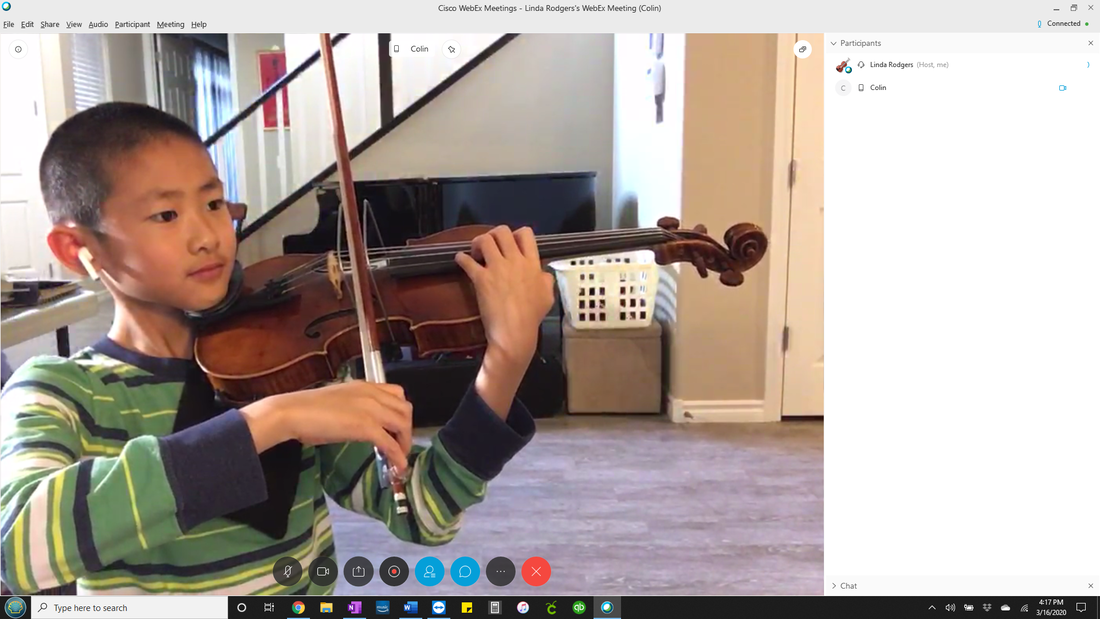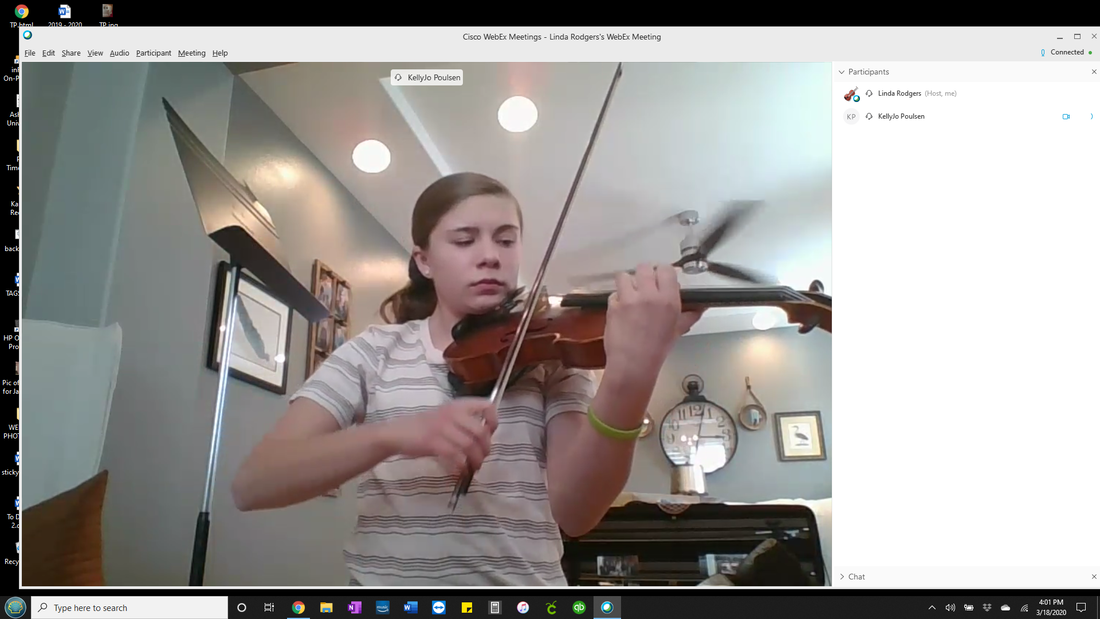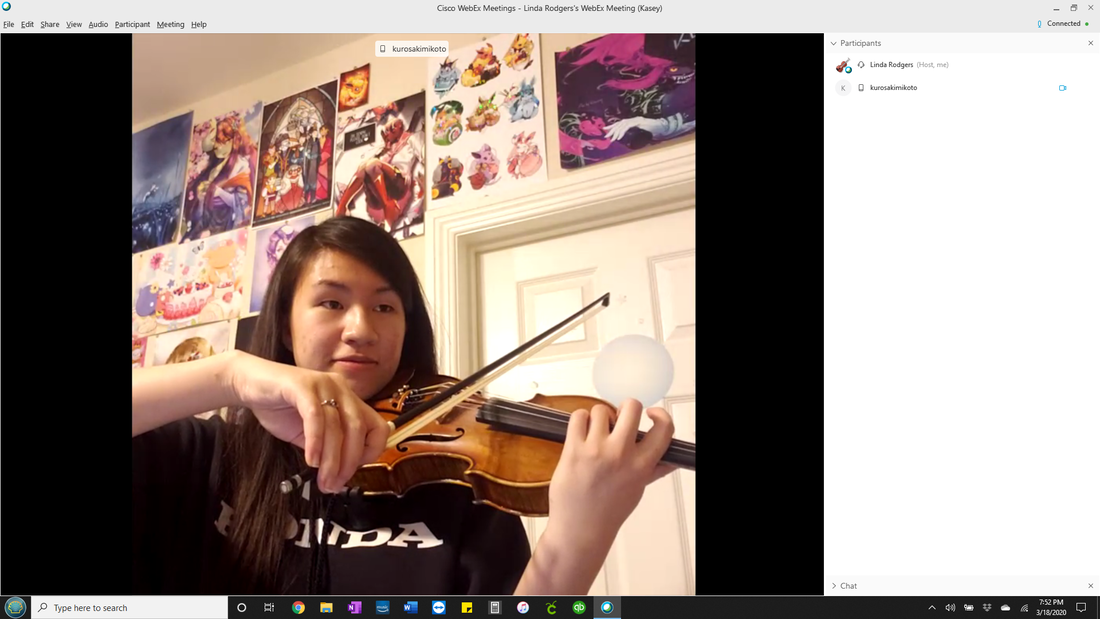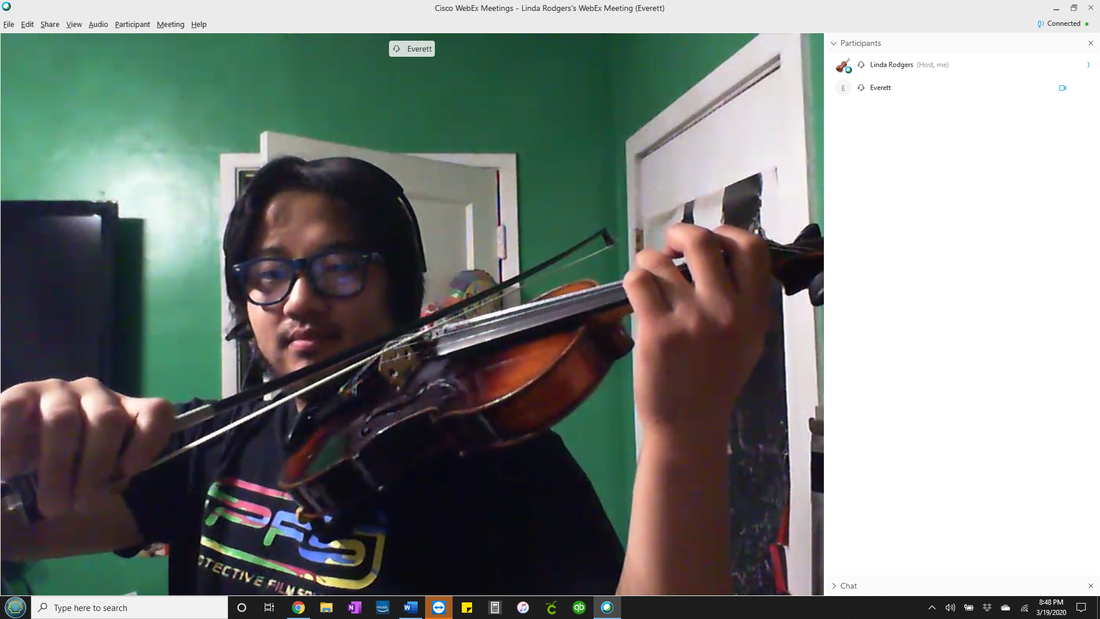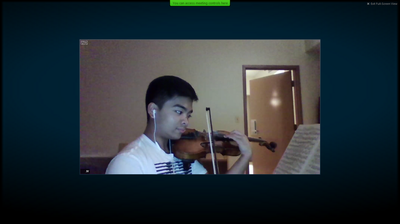Click on the button below to read a New York Times article about online lessons:
Requirements and Setup
Both Mac and PC platforms are supported. Below is a list of "must haves" for online lessons.
· Before your first lesson, you will receive a meeting invite via email - no membership is required from you. Simply click the "Join Meeting" button.
· Newer computers and laptops come already equipped with a built-in webcam. If your computer does not have one, you will need to purchase a webcam. Be sure to test your equipment and make sure it is working prior to your first lesson.
· High Speed Internet. To test the quality of your Internet connection, check out the link on the "Other Links" tab. Also, give your Internet provider a quick call. Students have been upgrading their connectivity for as little as $5-$11 a month.
Benefits of Online Lessons
· No need to reschedule due to minor illnesses or other conflicts
· Eliminates travel time and traffic
· Saves money on gas
· Lessons accessible anywhere you have a computer and Internet
connection
· Moving to another part of the state/country/world
· Away at college
· Refer an out-of-state/country friend or relative
· Utilizing a different platform than Skype which provides a much higher
quality experience with no delays, allowing for play along - no Skype
limitations
· Two-way videos
· Screen sharing
· Sight reading from member-only site
· Recording/video of your lesson for your use throughout your practice
week
· More flexibility in scheduling
· Access to 24/7 online library that includes audio practice recordings
and fingerings and bowings
. Another option during COVID-19